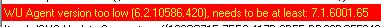Software Distribution worked prior to the hotfix but the Software Updates Agent did not. If you have installed the current SCCM client before hotfix, this is the error that shows up in the WUAHandler.log.
WU Agent Version too low (6.2.10586.420), needs to be at least: 7.1.6001.65
The only component to show being upgraded was the Software Updates Agent.
Once that is installed, trigger the Software Updates scans and it should start applying the patches after the detection. The hotfix should be deployed to all clients regardless of OS.
WU Agent Version too low (6.2.10586.420), needs to be at least: 7.1.6001.65
After installing the hotfix on the site servers and deploying to the Windows 10 client, it will update the client to version, 4.00.6487.2239.
The only component to show being upgraded was the Software Updates Agent.
Once that is installed, trigger the Software Updates scans and it should start applying the patches after the detection. The hotfix should be deployed to all clients regardless of OS.
Back a few months before this was release, we were already planning on a Windows 10 image and used Enterprise edition. That is not officially supported because SCCM 2007 cannot deploy the feature updates. That would have to happen from the system with WUA enabled.
SCCM 2007 does not seem to pull in new OS software updates newer than 2015 versions like Server 2016 as mentioned in the article only supports LTSB 2015 so you're pretty much forced to upgrade at some point.
SCCM 2007 does not seem to pull in new OS software updates newer than 2015 versions like Server 2016 as mentioned in the article only supports LTSB 2015 so you're pretty much forced to upgrade at some point.